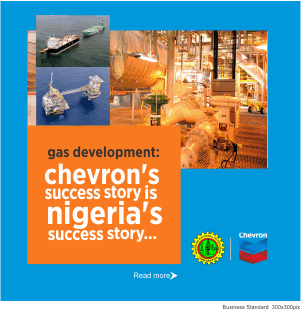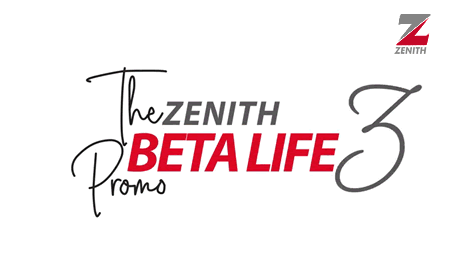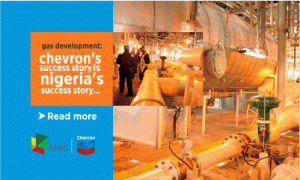World record cyber attacks occurred Saturday piercing though over 99 nations and hitting leading conglomerates across every continent on earth.
Though several global cyber security firms are having tough days, fixing shattered systems since Saturday evening, the management of National Information Technology Development Agency (NITDA) has reacted proactively warning Nigerians and systems operators to keep vigil and take certain steps listed in a press statement issued by the Director General, Dr. Isa Ali Ibrahim Pantami in Abuja.
The attack, known as “WannaCry” or “WannaCrypt”, spreads by itself between computers and does not require human interaction. It restricts access to the affected system as well as demanding for the payment of ransom. This attack, according to reports, has so far affected over 99 countries and 100,000 machines.
NITDA noted that the ransomware attack exploited vulnerabilities in the Microsoft Windows Operating System, especially those not currently supported such as Windows XP, Windows 8 and Windows Server 2003. Microsoft released a patch for the vulnerability in March and machines that were updated with the patch would have been automatically protected.
The agency advised Nigerians, saying “Should your system be infected by ransomware, isolate the system from your network to prevent the threat from further spreading”.
“In addition, the following actions can be taken immediately: Remove the system from Network; Do not use flash/pen drive, external drives on the System to copy files to other systems; Format the System completely and get fresh OS copy installed.
Besides, in extreme cases, the NITDA Computer Emergency Readiness and Response Team (CERRT) can be contacted for assistance. They can be reached via CERRT 0800998877665544, email=support@cerrt.ng, incident@cerrt.ng, help@cerrt.ng. Phone 08023275039
Continuing, NITDA DG advised that “As a general precautionary measure and as the security of systems is our collective responsibility, we would like to recommend that Individuals and organisations should among others; Regularly update their operating systems with the latest patches; Regularly update their software applications with latest patches; Avoid downloading and opening unsolicited files and attachments; Adjust security software to scan compressed or archived files; and Avoid indiscriminate use wireless connections, such as Bluetooth or infrared ports”.