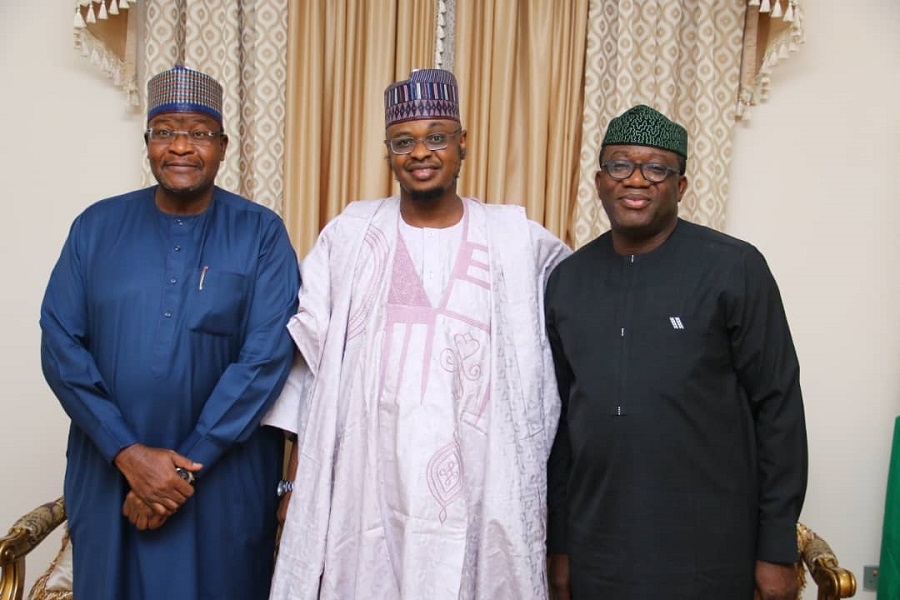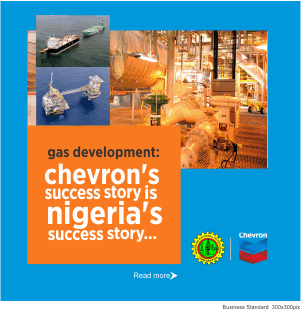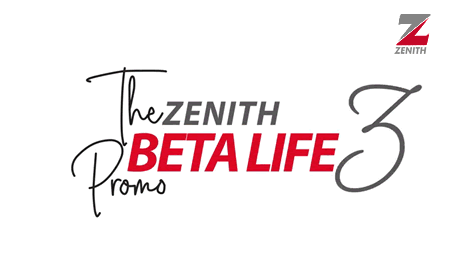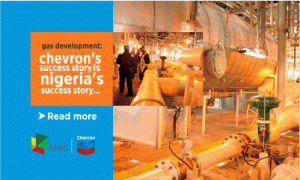During non-school hours at home, establish time limits around when and for how long your child can be online.
Use the available technologies — parental controls and tools to monitor online time allow you to measure and set time limits on device use or internet access. Be honest and open about why you want to use these technologies.
Turn off notifications for social media apps to help minimize distractions.
Depending on your child’s age, you can establish a family tech agreement that balances time spent in front of screens with offline activities. You can find templates by searching online.
Include ‘offline’ activities in your routine at home — this can include family exercise, reading time or board games; tiredness, sleep disturbance, headaches, eye strain changes in eating patterns reduced personal hygiene constantly talking about particular online programs, such as a gaming site extreme anger when being asked to take a break from online activity appearing anxious or irritable when away from the computer/device becoming withdrawn from friends and family
Here are some helpful tips:
Reduce your own time online to model positive behaviour!
Increased connectivity may have negative health impacts. Signs to watch for include:
If you notice your child experiencing these issues, you might need to take further steps to help encourage balance.
Check if your wi-fi router has software that allows you to set up parental controls across your whole family wi-fi network. Search online for reputable child-friendly wi-fi products using terms like ‘child friendly routers’, ‘child friendly wi-fi’, ‘family friendly routers’
and ‘child safe wifi’.
Check out the parental controls available on most tablets, smartphones, computers, TVs and gaming consoles. Look at: Windows, Mac OS, Apple (from iOS12), Android using Google Play or Google Family Link.
Use the PIN code locking feature on smart TVs or disconnecting the TV from the internet if you are not using the ‘smart’ features.
Use parental controls to limit your child’s cellular/mobile data usage.
Use parental controls and safe search options: Parental controls are software tools that allow you to monitor and limit what your child sees and does online. They can be used to filter harmful content, such as ‘adult’ or sexual material, and to monitor, time-limit or block your child’s use of connected devices and functions such as cameras. While parental controls can be effective tools to help control and limit what your child does online, they are not foolproof.
There is no substitute for active parental engagement and oversight of a child’s online activities. Helping your child build good online safety habits is just as important.
How do I use parental controls?
Use the parental control measures on streaming services and gaming consoles to help manage gaming activity. Search for the streaming service or console name and ‘parental controls’ to see your options.
Download or purchase family safety controls or filters. To find a filter that is right for you, search online using terms like ‘internet filters’ or ‘family filters’ and check out its reviews.
Set up child-friendly search engines or select safe search settings on digital devices to help prevent your child from stumbling across inappropriate sites and content.
Encourage younger children to always ask an adult before clicking on an ‘Accept’, ‘Allow’ or ‘OK’ button on a website as sites may display other messages or disclaimers that require a response.
Set up bookmarks in your child’s browser for sites you would like them to use.
Learn how to adapt filtering tool settings to reflect each user’s age and skills if multiple members of your family share a device or program.
Be aware that many search engines also contain advertising and know there is always a risk that inappropriate material could still slip through.